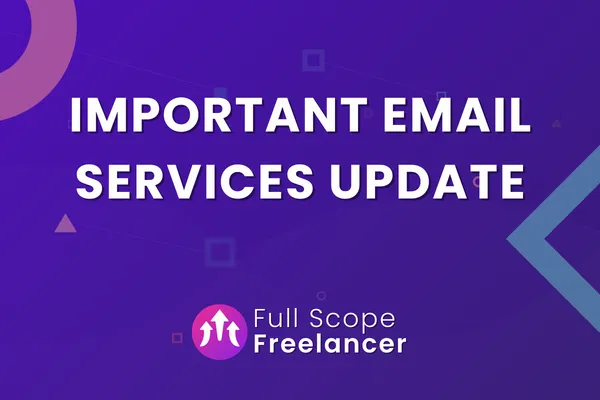
Important Email Services Update
Starting this month (Feb. 2024), Gmail and Yahoo will implement new email rules that impact bulk senders with knock-on effects for all senders.
Bulk senders are classified as accounts who send over 5,000 emails/day.
While neither us or anyone on our platform currently sends this much mail, it's hard to gauge the effect these new rules will have on smaller accounts.
Therefore, we are recommending all of our customers to stay ahead of the curve and become compliant with these new regulations now rather than later.
These updates affect all email service providers and the changes necessary for you and your business are not unique to our platform.
Why is this happening?
Unfortunately, email spam, phishing, and impersonation scams are on the rise, and innocent people fall victim to malicious attacks where private information and financial data are compromised or stolen.
These updates serve to increase security for your inbox and ours but they also mean you will need to be more diligent about managing your email lists and sending out your content.
Here are the steps you can take to become compliant now and future-proof your email with your Full Scope Freelancer account:
1 - Set up a Dedicated Email Domain
It used to be that customers could piggy-back off of our default sending address - mail.fullscopefreelancer.com
With these new regulations, using your own domain to send emails is slowly becoming a necessity, not a luxury.
Using our default domain will likely continue to work for the short-term but we can't guarantee it will deliver your email reliably in the future.
That's why we are recommending that everyone switch over to a dedicated email domain.
To do this, head to Settings > Email Services > Click "Dedicated Domain and IP" and add a domain.
There are instructions there that guide you through the setup and we have a video available for you as well:
2 - Implement Email Authentication Protocols
Particularly if you're growing a large email list, you'll need to authenticate your domains through:
SPF (Sender Policy Framework)
DKIM (DomainKeys Identified Mail)
and DMARC (Domain-based Message Authentication, Reporting, and Conformance)
Here is an article that discusses this topic in more depth:
Email Authentication Protocols Overview
You can use tools such as dmarcian or EASYDMARC to check the status of your domains and guide you through setting up any missing records.
3 - Maintain Low Spam Rates
The rule here is to keep complaints below 0.1% and avoid ever reaching 0.3% or higher.
If you send bulk emails (marketing, newsletter, etc...), make sure you're regularly checking up on the health of your list and clearing out any email addresses that bounce or land in spam.
Full Scope Freelancer has email analytics tools that can help you keep your email list clean. Simply select any email campaign that has already been sent and then click "Load More Statistics":

Here you can see which email addresses didn't receive your mail and why. If it appears there is an issue with any of them, you can remove them from your system to keep your list healthy.

We also highly recommend turning on Email Verification in your Business Settings.

This is a paid extra but it costs only fractions of a penny and is well worth the price considering it automatically filters out any bad email addresses for you before they have a chance to hurt your email reputation.
4 - Include One-Click Unsubscribe
Include a visible and easy-to-use unsubscribe link in every email.
This respects user preferences and aids in maintaining a good sender reputation.
By default, your account adds an unsubscribe button to any outgoing bulk or automated mail so unless you unchecked this box in your settings, you don't need to do anything for this step.
To double-check that you have this setting turned on, go to Settings > Business Info and scroll down to the General section:

If you add a footer element to any email campaign, this unsubscribe button will also be automatically included there:

5 - Add a Double Opt-in Process
Implementing a double opt-in process can be beneficial to your email deliverability.
This confirms subscribers’ intentions and preferences, reducing the chances of unintentional sign-ups.
Here's a video showing you how to do this:
6 - Use a Professional Email Address
Sending marketing or automated email from a free account (eg. @gmail.com instead of @yourbusiness.com) will be problematic moving forward.
Get a professional email with your own domain name from Google Workspace or Microsoft 365.
We prefer Google because it has better integration.
7 - Stop Cold Emailing
Full Scope Freelancer is not made for mass cold email.
If you want to send automated cold email to potential customers, use a dedicated cold emailing software for that.
Finally...
If you're thinking to yourself, "wow, what a pain", we're with you!
These kinds of updates are bound to pop up every now and then and dealing with them is part of running a business.
If you have any difficulties implementing any of the changes from this article, contact our support team for help.
In the meantime, here are a few more articles that describe the new regulations in more detail:
https://blog.google/products/gmail/gmail-security-authentication-spam-protection/
FOLLOW US
Copyright 2025. Full Scope. All Rights Reserved.
Website built with our own tools
Copyright 2025. Full Scope
All Rights Reserved.
Website built with our own tools

